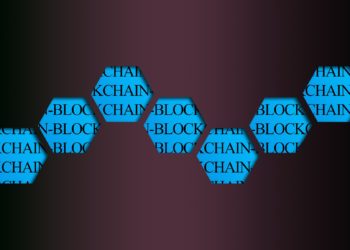Update as of 1st of May 2024:
As of now Bitvavo stops providing services to German residents.
Details can be found on their website.
Easy step-by-step instructions
- Log in to your Bitvavo account.
- Navigate to the trading page by clicking on the „Trade“ button on the top menu.
- Select the trading pair you wish to trade in from the list of available pairs.
- Choose whether you want to place a buy or sell order by selecting the appropriate button.
- Enter the amount of cryptocurrency you wish to buy or sell in the „Amount“ field.
- Choose the price at which you want to buy or sell your cryptocurrency by entering it in the „Price“ field.
- Review the details of your order, including the total cost and any fees, before placing your order.
- Confirm your order by clicking on the „Buy“ or „Sell“ button.
- Your order will now be placed and will be executed as soon as a matching order is found on the market.
Order Types and Fees on Bitvavo
Bitvavo offers a variety of order types to allow users to trade in the way that best suits their needs.
Let’s have a look at the order types available on the platform:
- MARKET ORDER - a market order is executed at the current market price, and is the most common type of order. Market orders are executed immediately and are used when the user wants to buy or sell a cryptocurrency quickly.
- LIMIT ORDER- a limit order is executed at a specific price, and allows the user to set a maximum or minimum price at which they are willing to buy or sell a cryptocurrency. This order type is used when the user wants to buy or sell a cryptocurrency at a specific price or better.
- STOP-LOSS ORDER - a stop-loss order is used to limit the user's losses in case the market moves against their position. This order type is executed when the price of the cryptocurrency reaches a certain level, and it is used to sell a cryptocurrency at a lower price than the current market price.