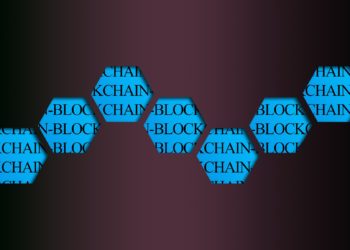Update 01.05.2024
As of now Bitvavo stops providing services to German residents.
Details can be found on their website.
Step-by-Step: how to deposit cryptocurrencies on Bitvavo
- Log in to your Bitvavo account.
- Navigate to the „Wallets“ page by clicking on the „Wallets“ button on the top menu.
- Select the cryptocurrency you wish to store from the list of available options.
- Click on the „Deposit“ button to generate a deposit address for that specific cryptocurrency.
- Send the desired amount of cryptocurrency to the generated deposit address.
- The funds will now be stored in your online wallet and can be accessed, traded or withdrawn at any time.
- Download a software wallet from a reputable developer, such as MyEtherWallet or Exodus.
- Install and set up the software wallet on your computer or mobile device.
- In your Bitvavo account, navigate to the „Wallets“ page and select the cryptocurrency you wish to store.
- Click on the „Deposit“ button to generate a deposit address for that specific cryptocurrency.
- Send the desired amount of cryptocurrency to the deposit address displayed in the software wallet.
- The funds will now be stored in your software wallet and can be accessed, traded or withdrawn at any time.
- Purchase a hardware wallet from a reputable manufacturer, such as Trezor or Ledger.
- Connect the hardware wallet to your computer or mobile device.
- Follow the manufacturer’s instructions to set up the hardware wallet and create a new wallet.
- In your Bitvavo account, navigate to the „Wallets“ page and select the cryptocurrency you wish to store.
- Click on the „Deposit“ button to generate a deposit address for that specific cryptocurrency.
- Send the desired amount of cryptocurrency to the generated deposit address.
- Once the funds have been confirmed on the blockchain, the hardware wallet will automatically display the balance.